IMAGE TO TEXT CONVERTER
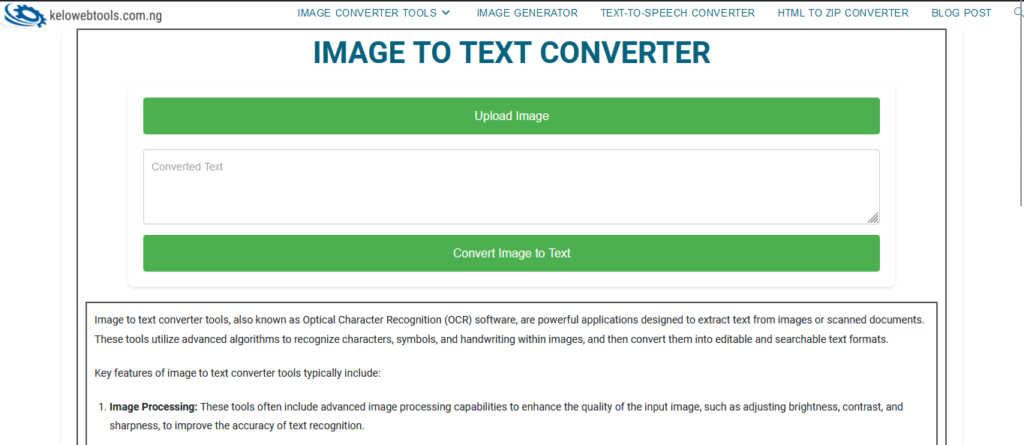

Image to text converter tools are software applications or online services designed to extract text from digital images. Utilizing advanced optical character recognition (OCR) technology, these tools analyze images containing text and convert the text elements into editable and searchable text format. Users can upload images from various sources, including scanned documents, photographs, screenshots, or graphics with embedded text. Once processed, the converted text can be edited, copied, or saved in various file formats such as TXT, DOCX, or PDF. Image to text converter tools find applications in document digitization, data extraction, translation, and accessibility, offering a convenient and efficient way to convert image-based text into editable digital format. Whether for personal or professional use, these tools streamline the process of extracting text from images, saving time and effort.
Image to text converter tools, also known as Optical Character Recognition (OCR) software, are powerful applications designed to extract text from images or scanned documents. These tools utilize advanced algorithms to recognize characters, symbols, and handwriting within images, and then convert them into editable and searchable text formats.
Key features of image to text converter tools typically include:
Image Processing: These tools often include advanced image processing capabilities to enhance the quality of the input image, such as adjusting brightness, contrast, and sharpness, to improve the accuracy of text recognition.
Text Recognition: The core functionality of these tools is to accurately recognize and extract text from images, regardless of font styles, sizes, or languages. They employ machine learning algorithms and neural networks to identify and interpret individual characters and words within the image.
Multi-language Support: Many image to text converter tools support a wide range of languages, allowing users to extract text from images containing characters from various alphabets and writing systems.
Editable Output Formats: Once the text is extracted, these tools typically offer various output formats such as plain text, Microsoft Word documents, searchable PDFs, or other editable formats, enabling users to further edit or manipulate the extracted text as needed.
Batch Processing: Some advanced image to text converter tools support batch processing, allowing users to convert multiple images or documents simultaneously, thereby saving time and effort, especially when dealing with large volumes of scanned documents.
Accuracy and Precision: The effectiveness of these tools largely depends on their accuracy and precision in text recognition. High-quality OCR software can accurately capture text from images with minimal errors, even in challenging scenarios such as low-resolution images or poor lighting conditions.
Integration with Other Applications: Many image to text converter tools offer integration with other software applications or cloud services, allowing seamless importing and exporting of images and extracted text, and enabling users to incorporate OCR functionality into their existing workflows.