IMAGE RESIZE TO ANY SIZE
Image resize tools is online services designed to alter the dimensions of digital images. These tools offer users the ability to adjust the size of images without compromising their quality, making them valuable for various purposes such as web design, social media, printing, and more. Typically, users can specify the desired dimensions or aspect ratio for the resized image. Many image resize tools also provide additional features like cropping, compression, and format conversion to further enhance usability. Whether used by professionals or amateurs, image resize tools are essential for efficiently managing and optimizing images for different platforms and purposes.
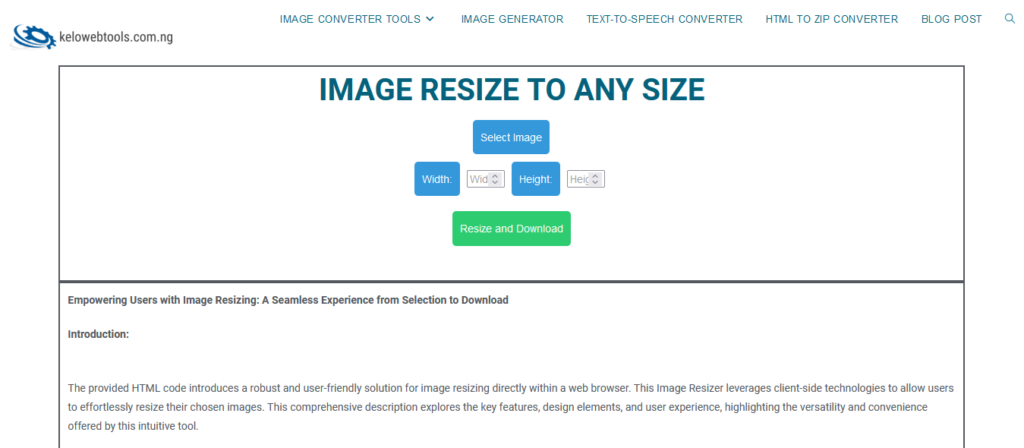
Empowering Users with Image Resizing: A Seamless Experience from Selection to Download
Introduction:
The provided HTML code introduces a robust and user-friendly solution for image resizing directly within a web browser. This Image Resizer leverages client-side technologies to allow users to effortlessly resize their chosen images. This comprehensive description explores the key features, design elements, and user experience, highlighting the versatility and convenience offered by this intuitive tool.
Key Features:
User-Centric Interface:
- The HTML code greets users with a clean and intuitive interface designed to guide them seamlessly through the image resizing process.
- A visually appealing layout minimizes complexity, ensuring users of all technical proficiencies can easily navigate the tool.
Effortless Image Selection:
- Users initiate the resizing process by selecting an image from their local device using the “Select Image” button.
- The file input dialog provides a familiar and user-friendly experience, streamlining the image selection process.
Custom Resizing Options:
- The Image Resizer now empowers users to manually set custom width and height values, providing flexibility in determining the desired dimensions for the resized image.
- Input fields for width and height allow users to input their preferred values, accommodating diverse resizing requirements.
Dynamic Resizing Process:
- Upon selecting an image, the tool dynamically creates an HTML5 canvas, leveraging the FileReader API to read the image as a data URL.
- Users can now specify custom width and height values, ensuring a tailored resizing experience.
Visual Confirmation and Responsive Design:
- The resized image is promptly displayed on the webpage, offering users immediate visual confirmation of the resizing outcome.
- The responsive design ensures optimal viewing across various devices, enhancing accessibility and user experience.
Download Capability:
- A user-friendly “Resize and Download” button triggers the resizing process, and upon completion, a “Download Resized Image” option becomes available.
- Users can effortlessly download the resized image to their local devices for further use or sharing.
Stylish Design and Layout:
- The interface is adorned with modern aesthetics and thoughtful CSS styling, contributing to an enjoyable and visually pleasing user experience.
- The centered layout maintains an organized and structured presentation, enhancing overall usability.
Usage Instructions:
- Users initiate the resizing process by clicking the “Select Image” button and choosing an image from their local device.
- Input custom width and height values in the provided fields if desired, providing users with flexibility in determining the resized image dimensions.
- Click the “Resize and Download” button to initiate the resizing process, dynamically displaying the resized image on the webpage.
- Users are presented with the option to download the resized image using the “Download Resized Image” button.
Conclusion:
In conclusion, the Image Resizer encapsulates simplicity, efficiency, and adaptability in the realm of image manipulation. With an emphasis on user-centric design, dynamic resizing capabilities, and a visually appealing interface, this tool stands as a testament to modern web development. Whether for personal projects, content creation, or professional use, the Image Resizer provides users with an accessible and empowering solution for tailoring image dimensions to meet their specific needs. This tool is poised to become an indispensable asset for individuals seeking a seamless and efficient image resizing experience directly within their web browsers.