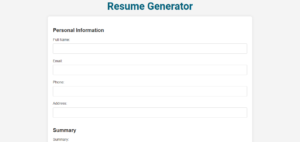In today’s competitive job market, having a standout resume (CV) is crucial for landing your dream job. A well-crafted resume not only highlights your skills and experiences but also showcases your professionalism and attention to detail. Fortunately, resume generator tools make it easier than ever to create a polished and effective CV. One of the top choices available is Keloweb Tools. In this article, we’ll explore the benefits of using a resume generator, how Keloweb Tools can help you, and tips for crafting an impactful resume.
Why Use a Resume Generator Tool?
- Saves Time: Crafting a resume from scratch can be time-consuming. Resume generators simplify the process, allowing you to focus on content rather than formatting.
- Professional Templates: Many resume generators offer a variety of professional templates, ensuring your resume looks polished and organized.
- Customizable Options: You can easily customize your resume to match the job you’re applying for, adjusting sections to highlight relevant experiences and skills.
- Error Reduction: Automated tools help minimize mistakes in formatting and layout, ensuring a clean and professional presentation.
- Guided Assistance: Resume generators often provide tips and examples to help you articulate your experiences effectively.
Why Choose Keloweb Tools for Resume Generation?
Keloweb Tools stands out as an excellent resource for creating resumes due to its user-friendly interface and comprehensive features. Here are some key benefits:
- Intuitive Design: The platform is easy to navigate, making it accessible for users of all skill levels.
- Variety of Templates: Keloweb Tools offers a wide range of customizable resume templates tailored for different industries and job types.
- Free to Use: The resume generator is available at no cost, making it accessible for everyone looking to enhance their job prospects.
- Download Options: After creating your resume, you can download it in multiple formats (PDF, DOCX), ensuring compatibility with most application systems.
How to Create Your Resume Using Keloweb Tools
Step 1: Visit Keloweb Tools
Go to Keloweb Tools and navigate to the resume (CV) generator section.
Step 2: Choose a Template
Browse through the available resume templates and select one that best fits your style and the job you’re targeting.
Step 3: Fill in Your Information
Input your personal information, including your name, contact details, work experience, education, skills, and any additional sections you want to include.
Step 4: Customize Your Resume
Adjust the layout and content as needed. Use the suggestions provided to ensure your descriptions are clear and impactful.
Step 5: Preview and Download
Once you’re satisfied with your resume, preview it to check for any final adjustments. Then, download your completed resume in your preferred format.
Tips for Crafting an Effective Resume
- Tailor Your Resume: Customize your resume for each job application, emphasizing relevant experiences and skills that align with the job description.
- Use Action Verbs: Start bullet points with strong action verbs to make your accomplishments stand out (e.g., “Developed,” “Managed,” “Designed”).
- Keep It Concise: Aim for a one-page resume, especially if you have less than 10 years of experience. Be succinct while highlighting key achievements.
- Proofread: Always double-check for grammatical errors and typos. A clean, error-free resume reflects professionalism.
Conclusion
Creating an impressive resume is a vital step in your job search journey. With Keloweb Tools, you have a reliable, easy-to-use solution for generating professional resumes that can help you stand out in a crowded job market. By following the steps outlined above and utilizing the customizable features of Keloweb Tools, you can craft a resume that effectively showcases your skills and experiences. Start building your future today—create your resume with Keloweb Tools!